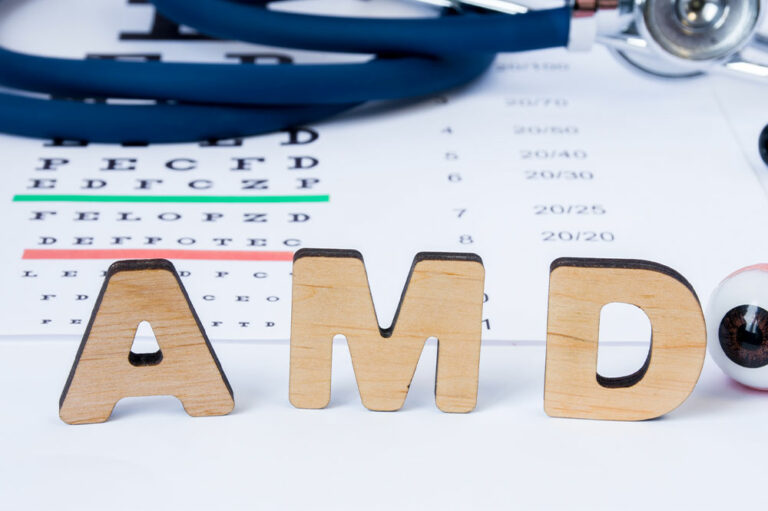Know About These 15 Hidden Samsung Watch Hacks
For those with the latest Galaxy Watch6 or Galaxy Watch5, discovering its hidden features and tricks can help them understand and use it well. Google’s Wear OS 3 software is user-friendly and intuitive to navigate and offers basic tasks, such as rearranging the apps, switching them off, or conducting a soft reset. So, here is a quick guide on some Galaxy Watch6 and Galaxy Watch5 hacks one must know of.
1. Customize button actions
One can tailor the actions for the Home Key’s press and hold double press functions and the Back Key’s short press. Follow these steps:
- In Settings> Advanced features > Customize keys, switch Press and hold from Bixby to Google Assistant.
One can also personalize the Double press. Typically, the double press opens the recent apps, but one can change it to any preferred app or Accessibility shortcuts. One may also assign Google Assistant and Bixby to the Home key.
2. Measure body fat, fat mass, and weight
Galaxy Watch6 and Galaxy Watch5 let one measure one’s body fat, fat mass, weight, and even Skeletal muscle using only two fingers. Launch Samsung Health and access the Body Composition tab by scrolling. Input age, height, and weight, then press Measure. Place middle and right fingers on the Watch’s side buttons. After five seconds, view weight, mass, body fat, and Skeletal Muscle measurements.
3. Close recent apps to conserve battery
When one has too many apps running in the background, it drains one’s device’s battery life. So, close the background apps and elongate the battery life. Swipe up from the bottom to access the app tray, and tap Recent Apps (icon with overlapping circles). View active apps, swipe up on preview to close, or choose ‘Close All’ on the left.
4. Pick an image and set it as wallpaper
One can tailor the Galaxy Watch6 and Galaxy Watch5 with personal images and use them as the Watch faces. For this:
- Open the Galaxy Wearable app on the connected smartphone, go to ‘Watch Faces,’ and pick ‘My Photo+’ in ‘Basic.’
- For the first-time setup, the Watch requests adding phone images to its memory.
- Choose clock type, color, and details like steps, heart rate, and battery percentage. One can add up to 20 photos to My Photos+.
7. Make the Watch feel faster
In Galaxy Watch6 and Galaxy Watch5, one can alter the animation speed to make it feel faster and snappier. For this:
- Navigate Settings > Go to About Watch > Tap Software info.
- Tap Software Version multiple times swiftly to activate Developer Mode. Access Settings > Pick Developer options, and Adjust Animation Scale to 0.5x.
8. Change the watch orientation
One can change the Watch orientation depending on whether one likes to wear it on their left or right hand. One can also modify the side buttons’ position—launch Settings on the Watch. Tap General>Access Orientation>Pick wrist preference. For the button position, locate the Key Position.
9. Access the app by flicking the wrist with the Quick Launch feature
Samsung’s Quick Launch is the latest gesture that mimics a knocking action. One can move one wrist up and down to trigger an app or function, e.g., a flashlight. For this:
- Go to Settings. Select Advanced features. Scroll and tap Quick Launch to activate it. Choose an app by tapping the Select option.
10. Detect snore
Knowing whether or when one snores in slumber is an imperative sleep feature in Samsung Health. Connect the Samsung Watch and the phone and follow the steps:
- Launch Samsung Health.
- Navigate to Sleep.
- In the Snoring section, tap Show on the phone and activate Snore detection.
- Opt for Always and enable Record audio.
11. Use the Galaxy Watch as a trackpad
This feature is compatible with Android, iPhones, Mac, and Windows. Here is how to do it:
- Start by acquiring the PPT Control App from The App Store.
- Install the Samsung PPT Controller app on the Watch.
- Pick the preferred device for control, metamorphosing the Watch into a trackpad.
- Establish a Bluetooth connection between the laptop and Galaxy for MacBook. Open the PPT Control App, and select the MacBook.
Now, the Galaxy Watch functions as a trackpad for the MacBook.
12. Activate gesture commands
The Watch boasts gesture control ability. It is a standout feature, and one can enable it via the Advanced Features segment in the Watch Settings section of the Galaxy Wearable app or the Settings app. After activating the Gestures, users can manipulate different Watch functions, such as launching apps or declining or answering calls – via specific wrist or arm movements. It is beneficial where immediate smartphone access is not feasible for the Galaxy Watch6 and Galaxy Watch5 users.
13. Add complications
One can boost the functionality of one’s preferred Watch faces by incorporating complications. Complication originates from traditional Watchmaking and refers to any supplementary data on the Watch face. Historically speaking, this is referred to as the date.
14. Take the temperature (Exclusive to Galaxy Watch6)
This hack is for Galaxy Watch6 and 6 Classic models and helps gauge the ambient temperature of the surroundings with the smartwatch. While the Watch 6 refrains from monitoring the temperature for wellness or medical purposes, it serves an alternate use. One can submerge the Watch into the water or direct its focus toward surfaces to know their temperatures. This attribute holds considerable value, especially in scenarios such as verifying the warmth of food items or gauging the baby’s bath water temperature.
15. Turn off continuous heart monitoring
One can deactivate the continuous monitoring feature if not inclined to meticulous heart tracking. This attribute can confer an advantage to the Watch battery’s operational duration.
- Go to the Samsung Health application installed on the Watch.
- Navigate within the application to locate the ‘Settings’ section.
- In the Settings menu, tap on the Measurement.
At this juncture, one will see many alternatives. One involves transitioning to a heart rate monitoring cadence every ten minutes when stationary. Alternatively, one can opt for manual heart rate monitoring anytime.